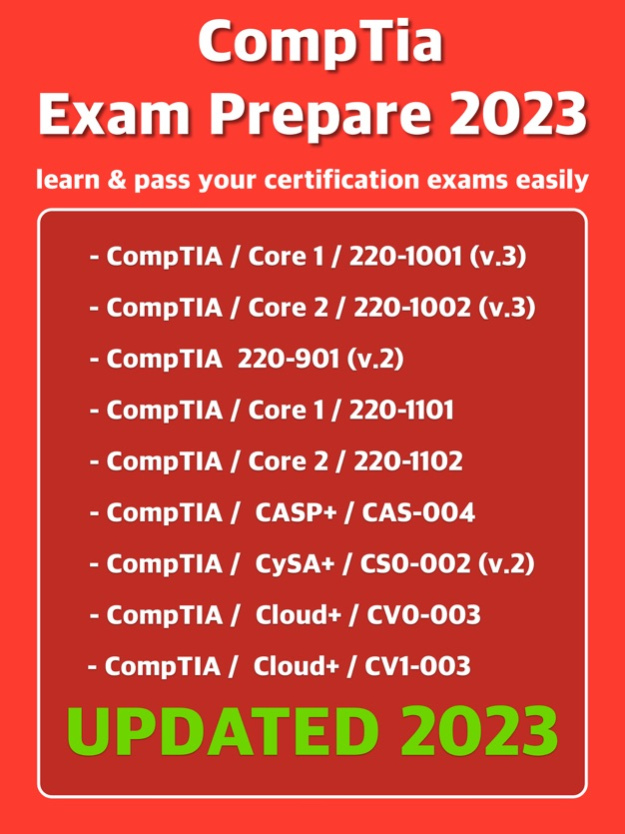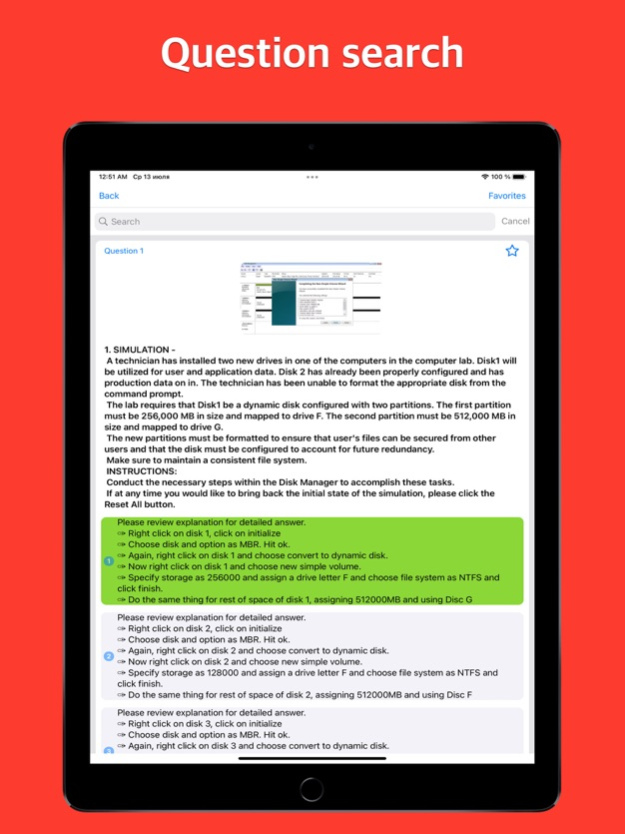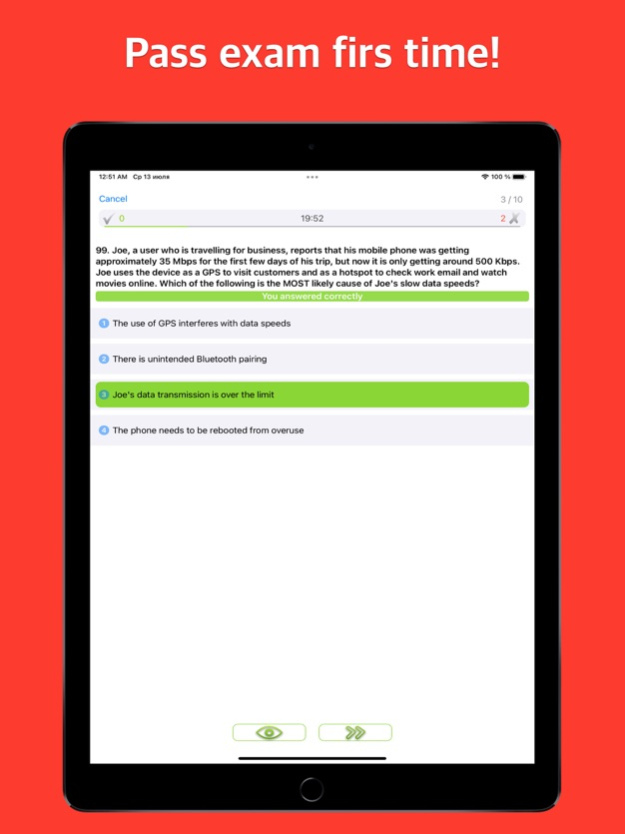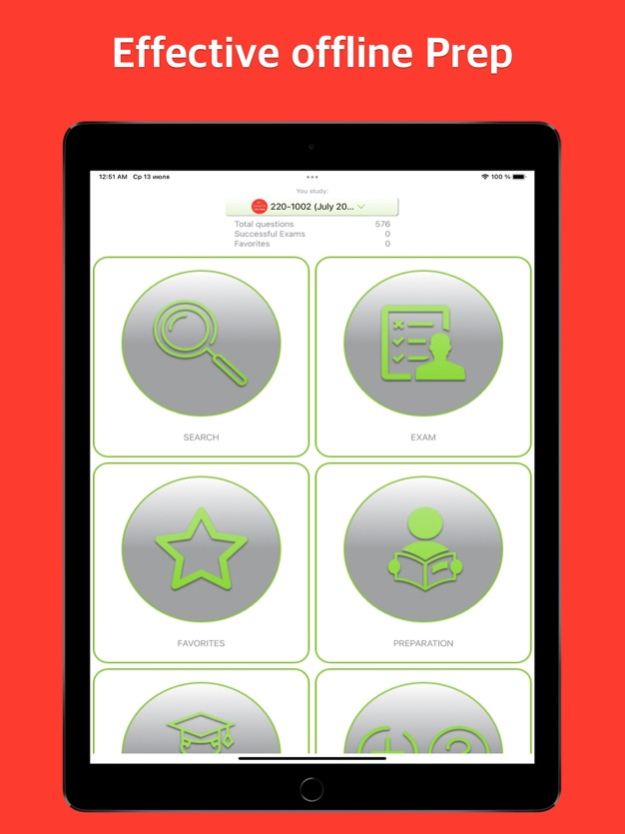CompTIA certification 2024 1.2.21
Continue to app
Free Version
Publisher Description
CompTIA certification 2024.
Prep exam: Core1 (220-1101), Core 2 (220-1102), A+, CASP+, CySa+, Cloud+, Network+, PenTest+.
UPDATED ACTUAL EXAM MATERIAL.
CompTIA Certification: Core1 (220-1101), Core 2 (220-1102), A+, CASP+, CySa+, Cloud+, Network+, PenTest+.
Actual exam questions and answers for self-study.
Our app is a source of accurate exam questions and answers to help you pass your exam easily and quickly!
- Question content is constantly updated for FREE, so you don't have to worry about outdated questions.
The Fastest way to pass any exam.
List of all CompTIA exams:
- 220-1001 (v.3): CompTIA A+ Certification Exam: Core 1;
- 220-1002 (v.3): CompTIA A+ Certification Exam: Core 2;
- 220-1101: CompTIA A+ Certification Exam: Core 1 ;
- 220-1102: CompTIA A+ Certification Exam: Core 2;
- 220-901 (v.2): CompTIA A+ (220-901);
- CAS-004: CompTIA Advanced Security Practitioner (CASP+) CAS-004;
- CS0-002 (v.2): CompTIA CySA+ Certification Exam (CS0-002) V.2;
- CV0-002 CompTIA Cloud+ Certification Exam;
- CV1-002 CompTIA Cloud+ ;
- FC0-U61 CompTIA IT Fundamentals;
- N10-008 CompTIA Network+;
- PT1-002 CompTIA PenTest+ Certification Exam.
Certification is an amazing pathway to getting a high paying career in some of the best jobs in the world without spending thousands of dollars attending a four-year college. The process is pretty simple actually. Candidates select a certificate they want such as CCNA. They train for it, pay a fee to take an exam, meet a list of requirements, and voila! They are certified in a specific field. There are literally hundreds of certifications in almost any subject involving high-level skills.
Application features:
• Mode "Preparation"
• Mode "Exam"
• Mode "Marathon"
• Questions search
Advantages:
• The application does not require an Internet connection;
• Tests are always "Available".
• Many modes of work with tests.
This test simulator will help you prepare for the CompTIA A+.
The app is free with in-app purchases!
Comptia Testing Assistant gives questions, answers and explanations for such certifications as CCNA, CCNP, Azure, A+, Network+, Security+, IBM, VMware...Learn and Pass IT Certification Exams Easily. Microsoft - CompTIA - Amazon - Cisco - Oracle Exam Questions. CFA Institute does not endorse, promote or warrant the accuracy or quality of Comptia Testing Assistant CFA® and Chartered Financial Analyst® are registered trademarks owned by CFA Institute.
We offer learning material and practice tests created by subject matter experts to assist and help learners prepare for those exams. All certification brands used on the app are owned by the respective brand owners. Comptia Testing Assistant does not own or claim any ownership on any of the brands.
Apr 10, 2024
Version 1.2.21
bug fix.
About CompTIA certification 2024
CompTIA certification 2024 is a free app for iOS published in the Kids list of apps, part of Education.
The company that develops CompTIA certification 2024 is Andrey Andreyev. The latest version released by its developer is 1.2.21.
To install CompTIA certification 2024 on your iOS device, just click the green Continue To App button above to start the installation process. The app is listed on our website since 2024-04-10 and was downloaded 2 times. We have already checked if the download link is safe, however for your own protection we recommend that you scan the downloaded app with your antivirus. Your antivirus may detect the CompTIA certification 2024 as malware if the download link is broken.
How to install CompTIA certification 2024 on your iOS device:
- Click on the Continue To App button on our website. This will redirect you to the App Store.
- Once the CompTIA certification 2024 is shown in the iTunes listing of your iOS device, you can start its download and installation. Tap on the GET button to the right of the app to start downloading it.
- If you are not logged-in the iOS appstore app, you'll be prompted for your your Apple ID and/or password.
- After CompTIA certification 2024 is downloaded, you'll see an INSTALL button to the right. Tap on it to start the actual installation of the iOS app.
- Once installation is finished you can tap on the OPEN button to start it. Its icon will also be added to your device home screen.